Manage
Always know how much hot water is available and boost whenever needed.

The Mixergy App enables you to make the most of our smart features including integrating with smart tariffs, enabling voice commands and optimising settings to your requirements.
Always know how much hot water is available and boost whenever needed.
Set your schedules and integrate with Smart Tariffs to run at the optimal time.
Track your use, compare with others and always get the most out of your cylinder.
To get the most from the Mixergy App, see our Homeowner guides. This includes guidance on registering your cylinder, setting schedules and optimising the settings.

Use voice commands via Google Assistant or Amazon Alexa, boost your hot water, find out much hot water you have and much more.

You can save even more when you integrate with your smart tariff in the Mixergy app. It’s simple to set up and makes the most of our automatic scheduling controls.
E-ON Next Drive customers simply need to set the off-peak rate to 9.5/kWh, with the off-peak hours to 12:00-07:00.

Octopus Agile customers simply need to select their tariff from our dropdown menu in the Electric Tariff section of the Mixergy app.

Octopus Go customers need to set their Off-peak rate to 9.5p/kWh, with the hours set between 12:30-04:30.

EDF GoElectric Overnight customers need to set their off-peak rate to 8p/kWh, with the off-peak hours set to 12:00-05:00(GMT), which is 01:00-06:00 (BST).

Octopus Intelligent Flux customers need to keep an eye on flexible rates and adjust the peak rate accordingly. Then set the off-peak hours to 19:00-16:00, and hours to 16:00-19:00.
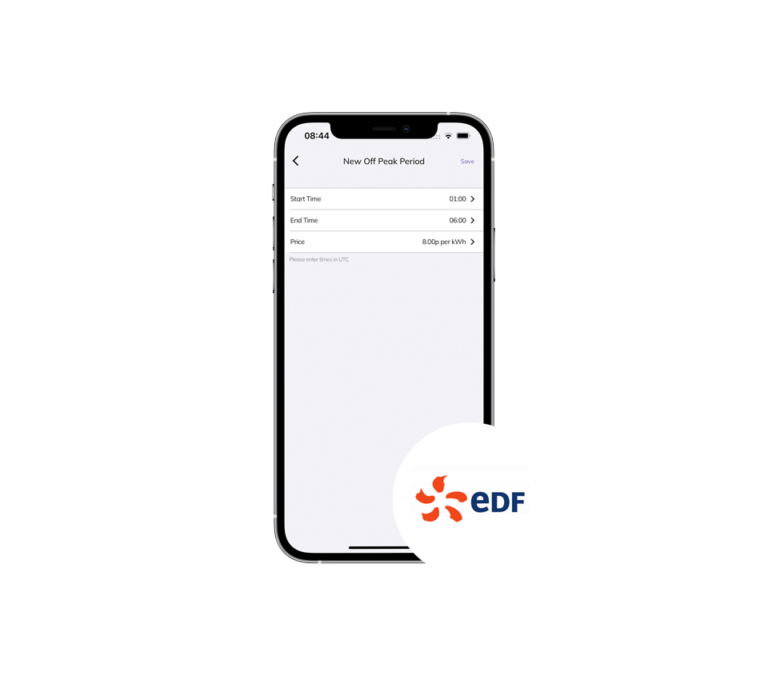
Cosy Octopus customers need to look-up the off-peak rates (regional) and set the off-peak hours between 04:00 – 07:00 and 13:00 – 16:00. Peak hours are 16:00 – 19:00
